Game Components Guide
SpritesThe first step in building a video game is designing the visual representation of your characters and objects—commonly referred to as sprites. A sprite is a 2D image or animation that visually represents an entity in the game world, such as the player, enemies, or items. You can create sprites using Gamergami's built in graphic editing tools or other external tools like Photoshop, Aseprite, or even simple pixel art editors. It's important to define clear, visually distinct features for each sprite so players can easily recognize them during gameplay. Depending on the game, you may also want to design multiple frames of animation for actions like walking, jumping, or attacking. Game ObjectsOnce your sprite is ready, the next step is to bring it to life by attaching it to a game object in your code or game engine. A game object is a programmable entity that can interact with the game world. For your playable character, you’ll assign the sprite you just created to a game object with attributes like position, velocity, health, and input handling. You will also define how the character moves and responds to player commands, such as keyboard or controller inputs. This is where game logic begins: the sprite becomes more than an image—it becomes something the player can control. 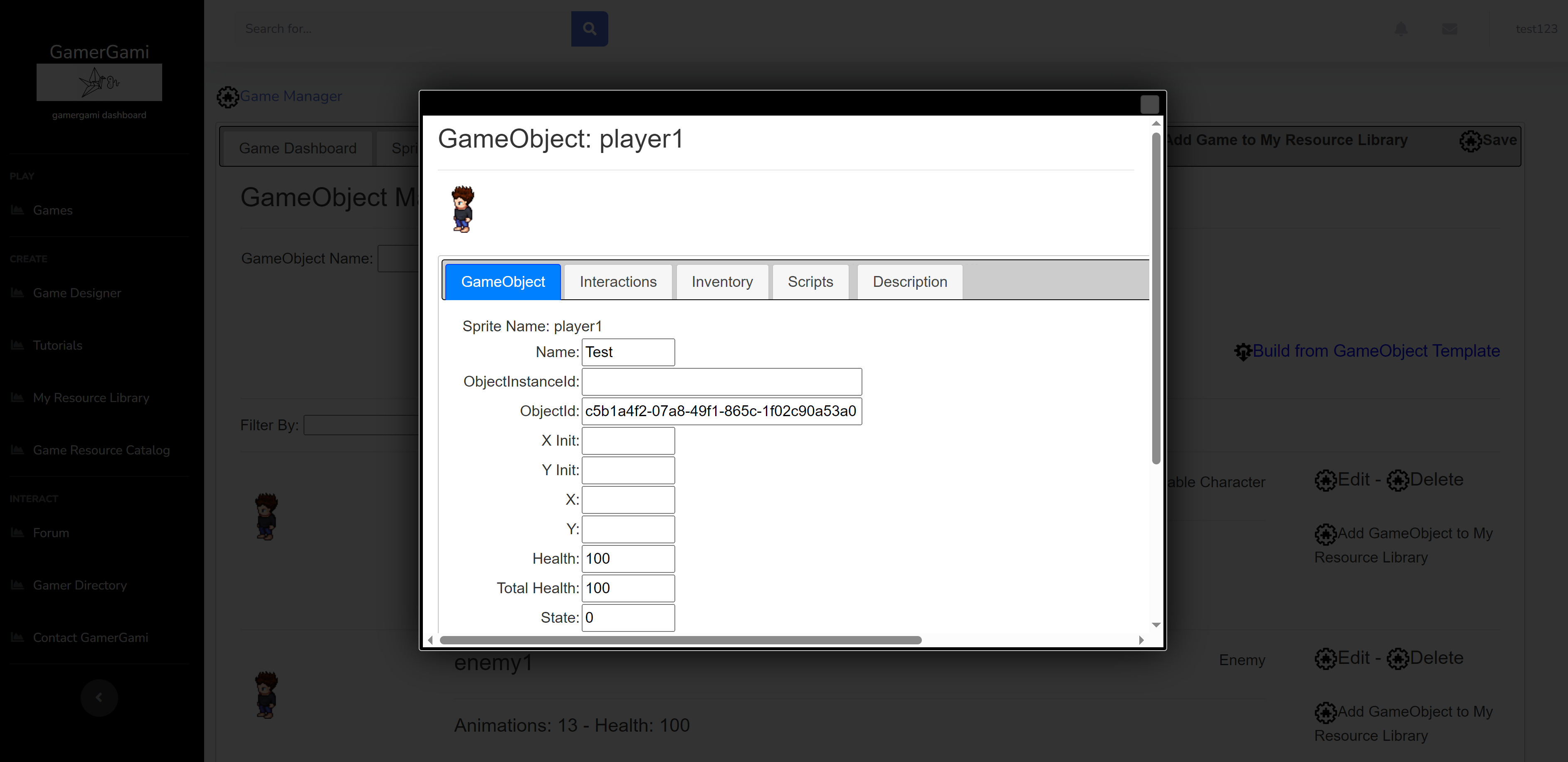
LevelsWith a functioning character in place, it’s time to build the environment they’ll explore—your game’s level. A level can be thought of as a designed map or stage that contains terrain, obstacles, platforms, and goals. You can create levels manually using a level editor or generate them procedurally through code. Levels should be designed with gameplay flow in mind: where should the player go? What challenges will they face? How do you guide them through the space intuitively? Consider incorporating visual variety and using tiles or modular pieces to build a coherent, navigable world. 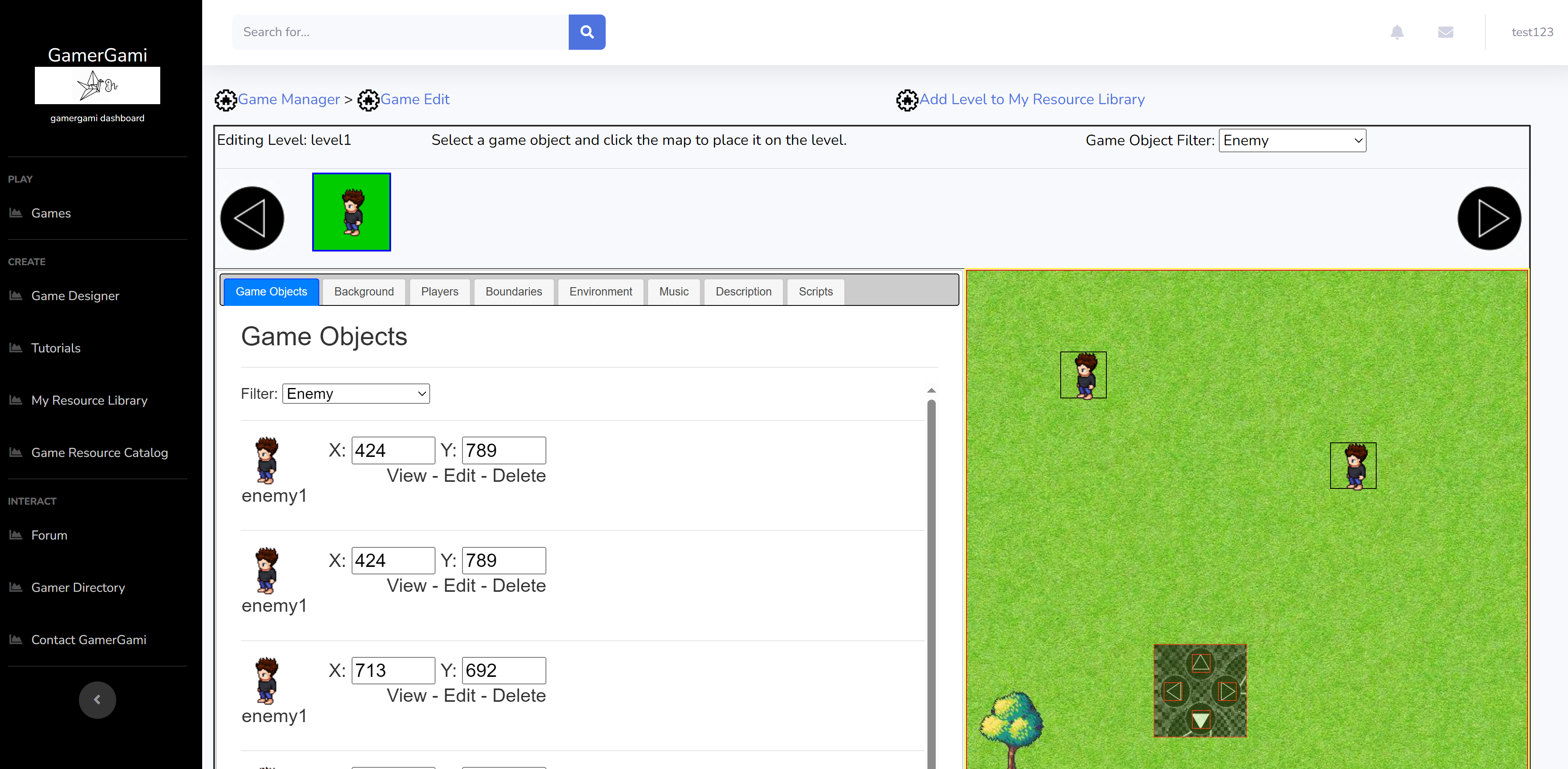
To make your level engaging, populate it with other interactive game objects. This includes enemies that challenge the player, health pickups to restore their vitality, weapons to enhance combat abilities, and power-ups that grant temporary or permanent advantages. Each of these objects should have its own sprite, behavior, and logic. For example, enemies may patrol set paths or follow the player, while power-ups may expire after a certain time. Carefully place these objects in your level to create an interesting balance of difficulty, reward, and exploration. Good level design strategically distributes these elements to keep the game exciting and fair. |
Tutorials |