Game Designer Tools Overview
Sprite EditorManage sprite sheets, create sprite sheets, configure sprite sheet animations. Accessed from the Sprite Manager, used during Sprite creation and editing. Sprite Animation ManagerCustomizable sprite animations. Map player controls to animations. Accessed from the Sprite Manager, used during Sprite creation and editing. Sprite Animations BuilderCustomizable sprite animation frames. Set hitbox, strikebox, sound fx. Accessed from the Sprite Manager, used during Sprite creation and editing. Sprite Sheet EditorProvides the ability to create and edit sprite sheets in a graphical editor. Accessed from the Sprite Manager, used during Sprite creation and editing. Universal Sprite Sheet GeneratorCustomizable sprite sheet generator to design game characters. Accessed from the Sprite Manager, used during Sprite and GameObject creation and editing. 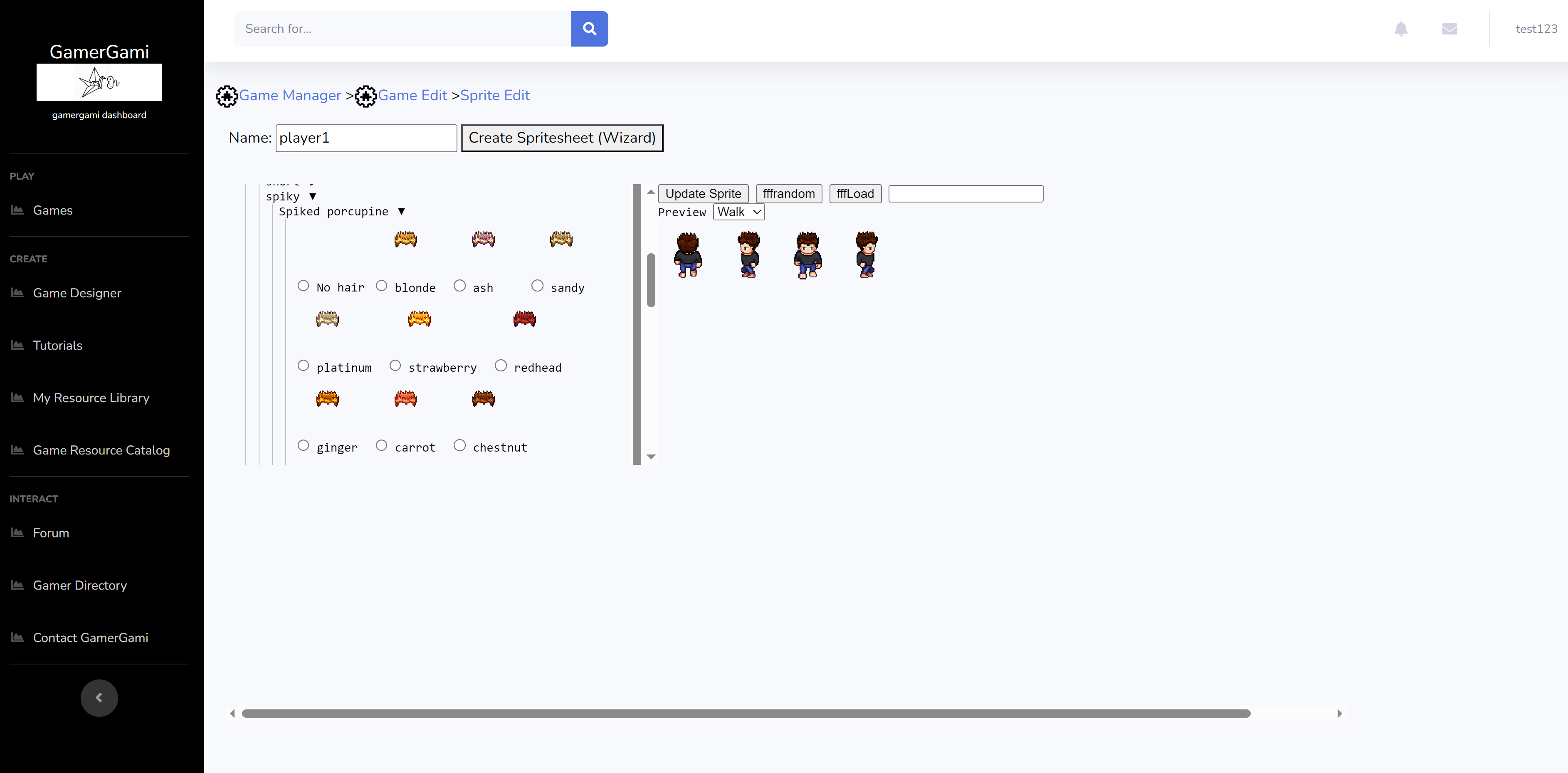
Level EditorEditor that allows for adding Game Objects to levels. Allows for level background creation and level setting configurations. Accessed from the Level Manager during Level creation and editing. 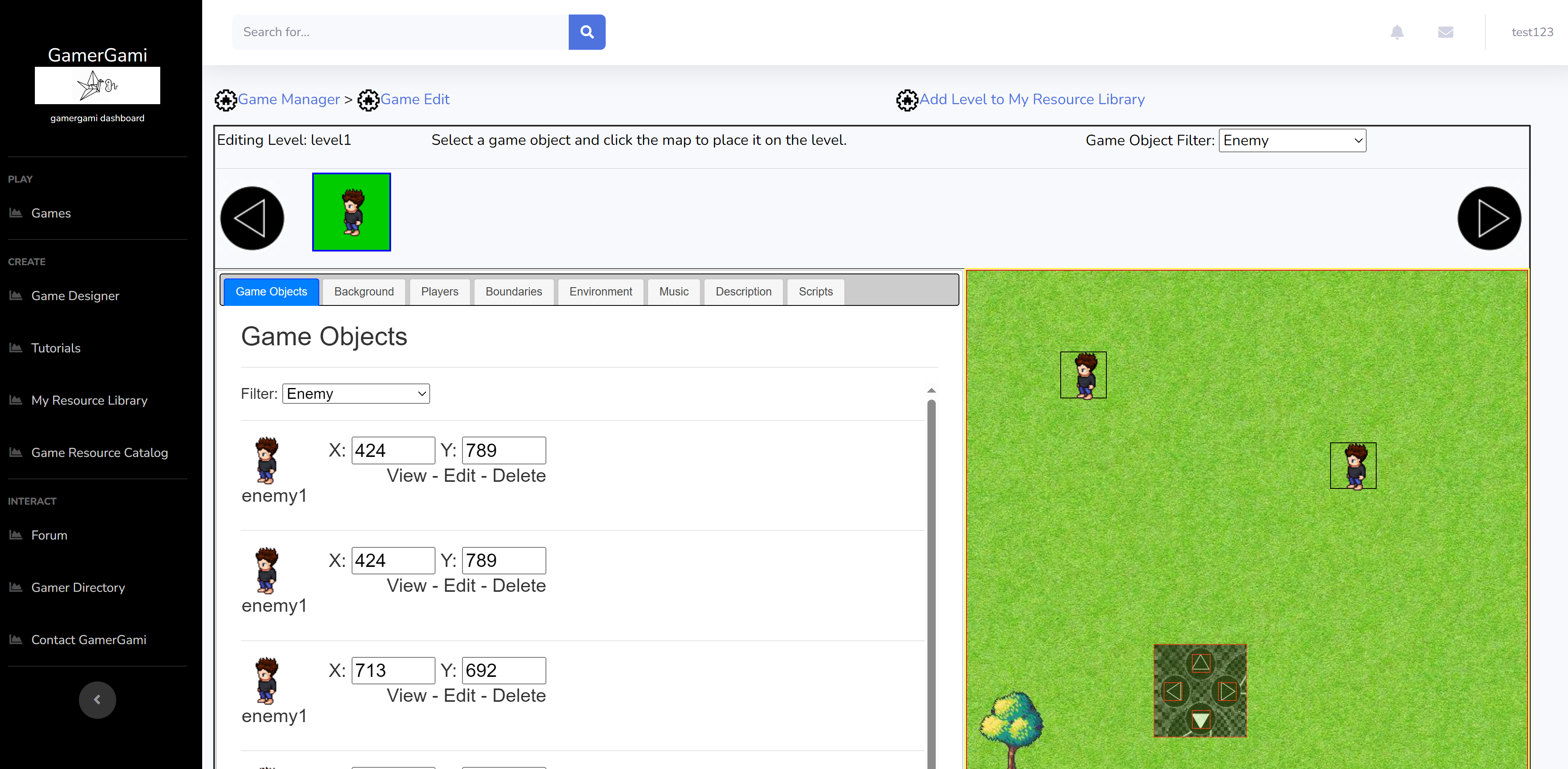
Level Background BuilderEditor that allows for creation of customizable game maps. Select from built in backgrounds or use the graphical editor to make a custom map. Use generative ai to create your level background from custom text prompts. 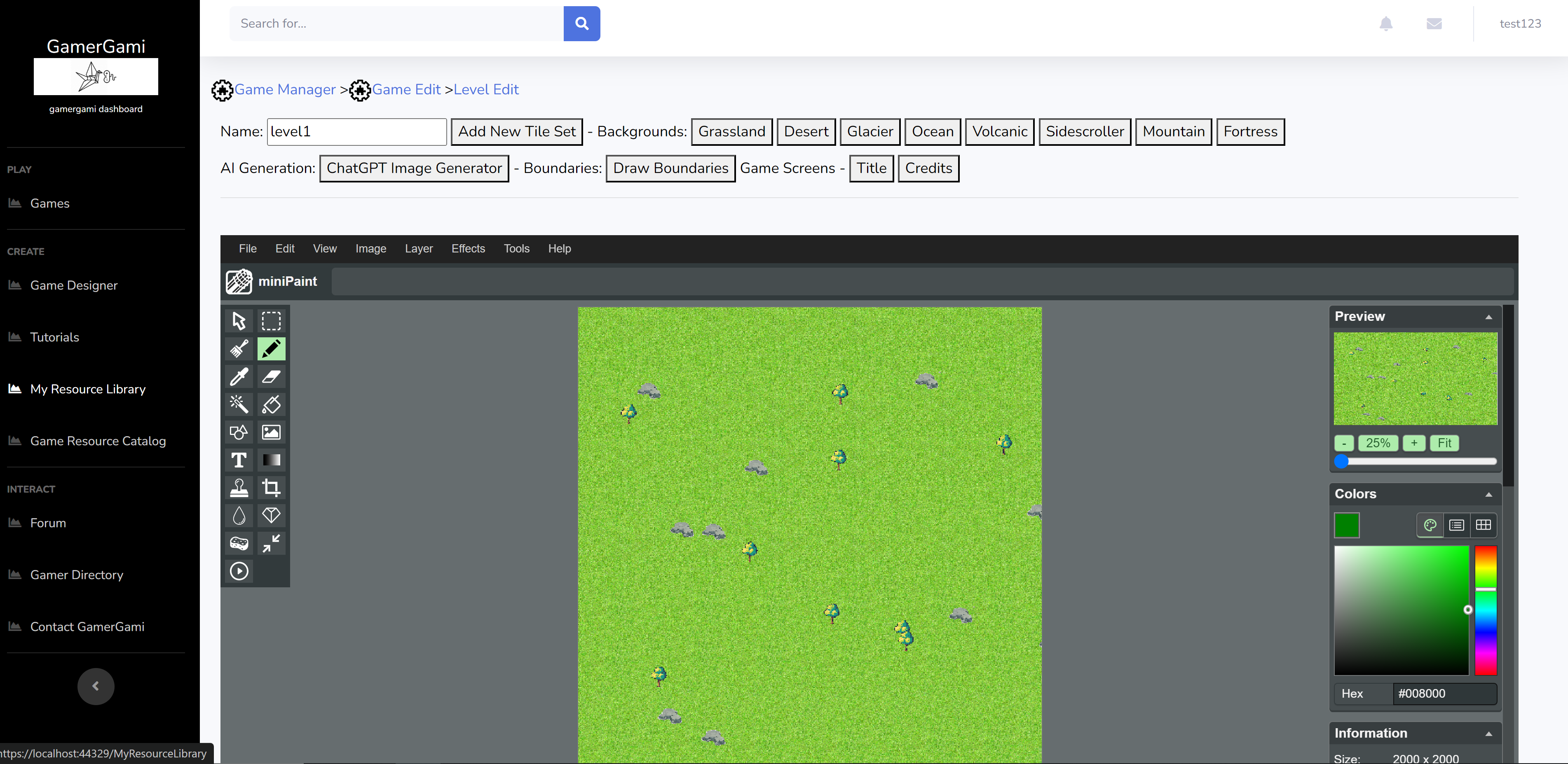
Game BuilderIn Game Builder, there are tabs for each autobuild feature: Built-In Game Objects, Character Designer, Level Designer, and Generative AI Game Builder The Generative AI allows you to input a prompt and it will create a game narrative and character designs automatically. It will populate the character designs and level designs automatically if you choose to accept the prompt result. On the Character tab, there is a built in Universal LPC Sprite Sheet Character Generator tool that allows easy creation of character designs. The Level tab allows for level design creation. Select a background, build game rooms, populate it with enemies. Once you have the settings in the tabs complete for your game. Click "Build Game" to create a blank game, then click "Build Characters" and "Build Levels" to build your game. 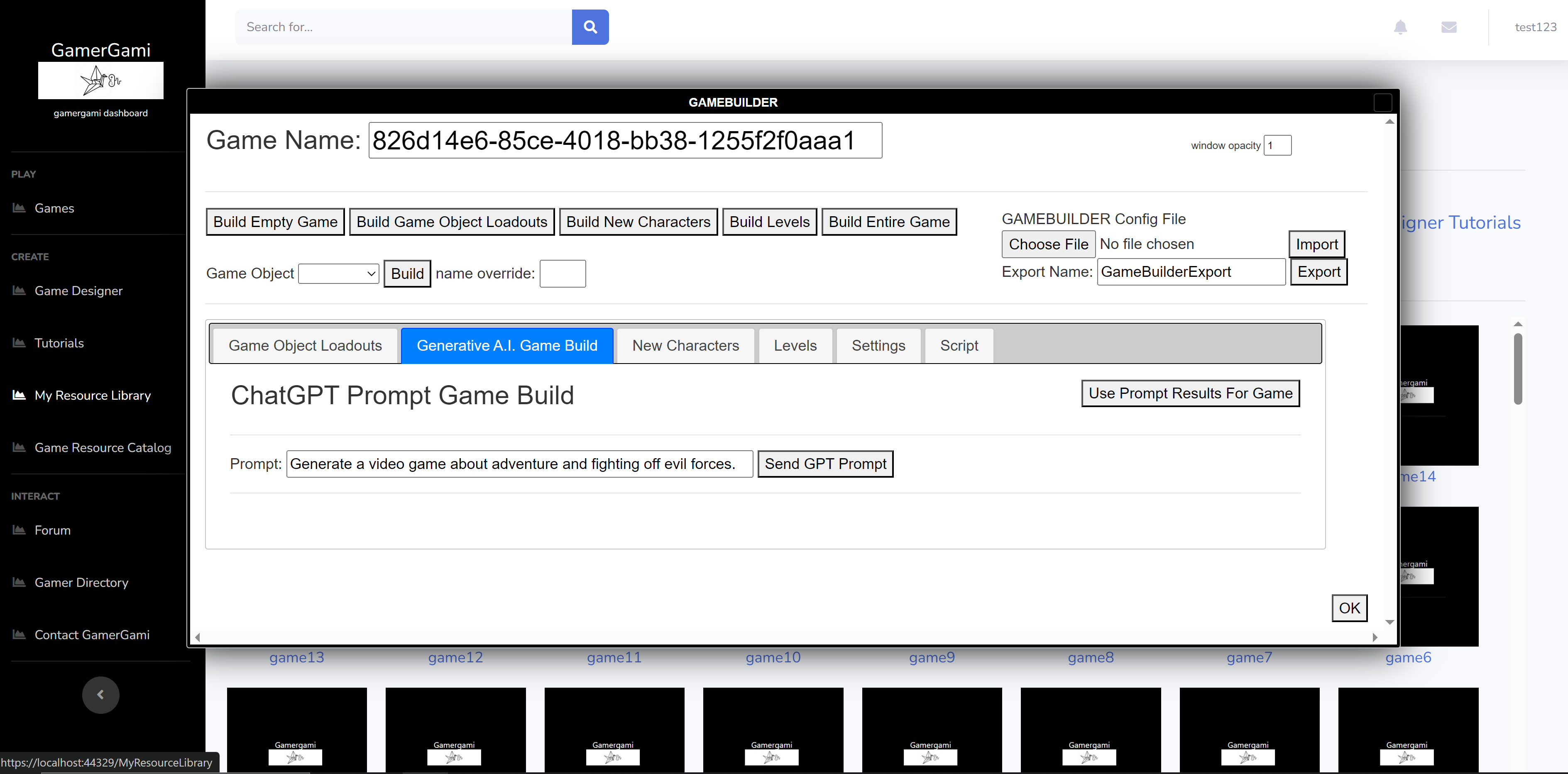
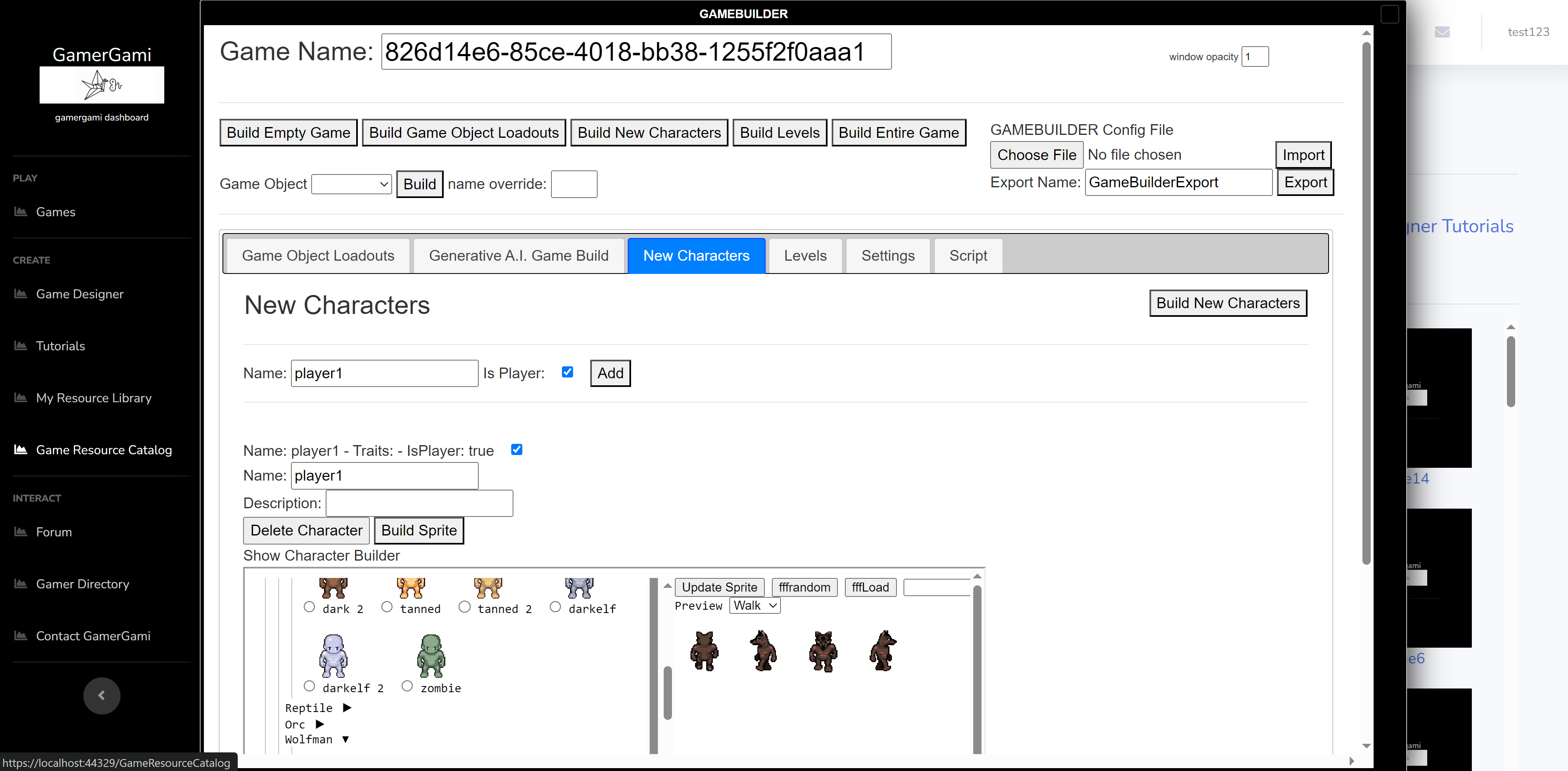
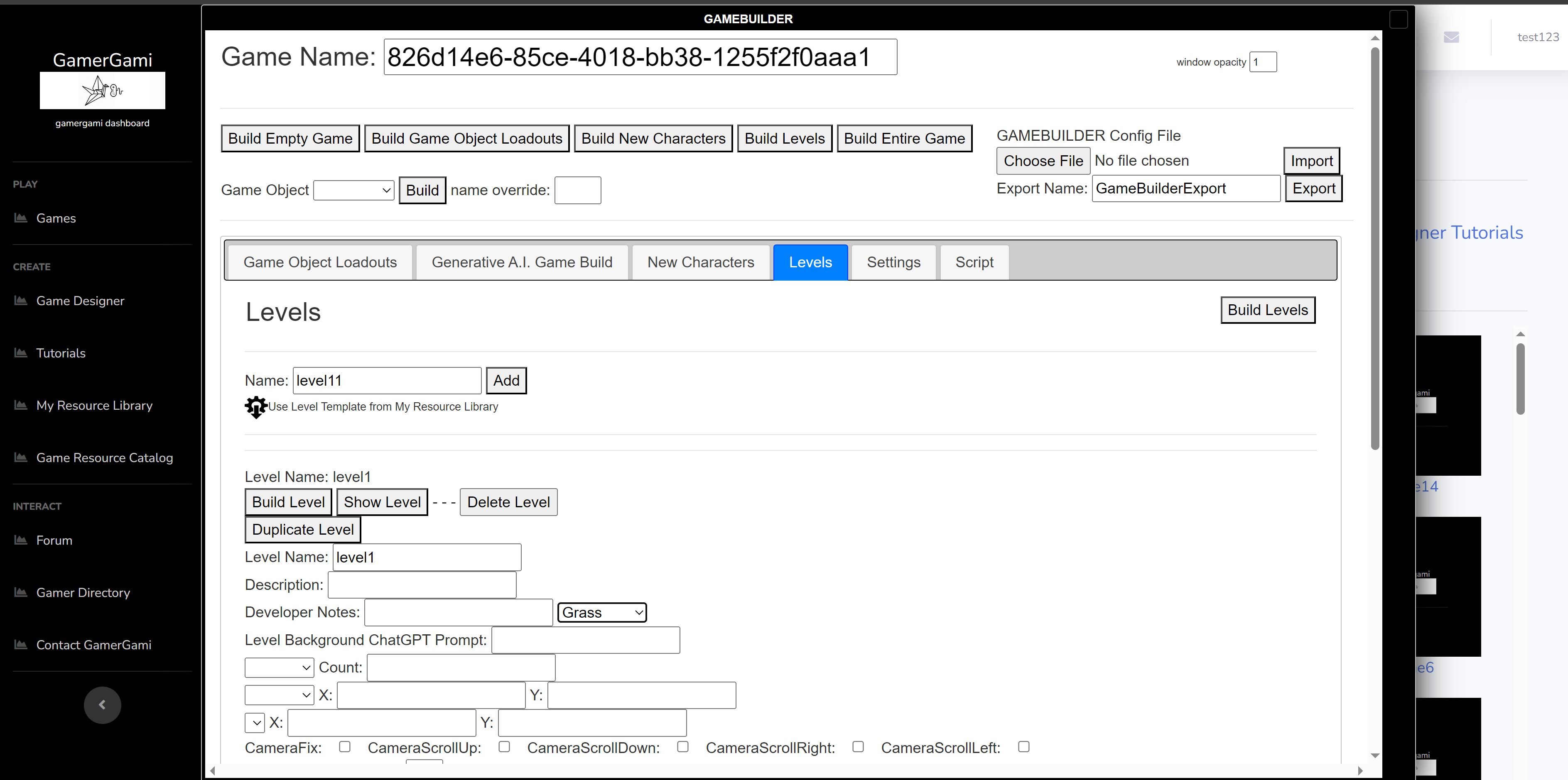
|
Tutorials |